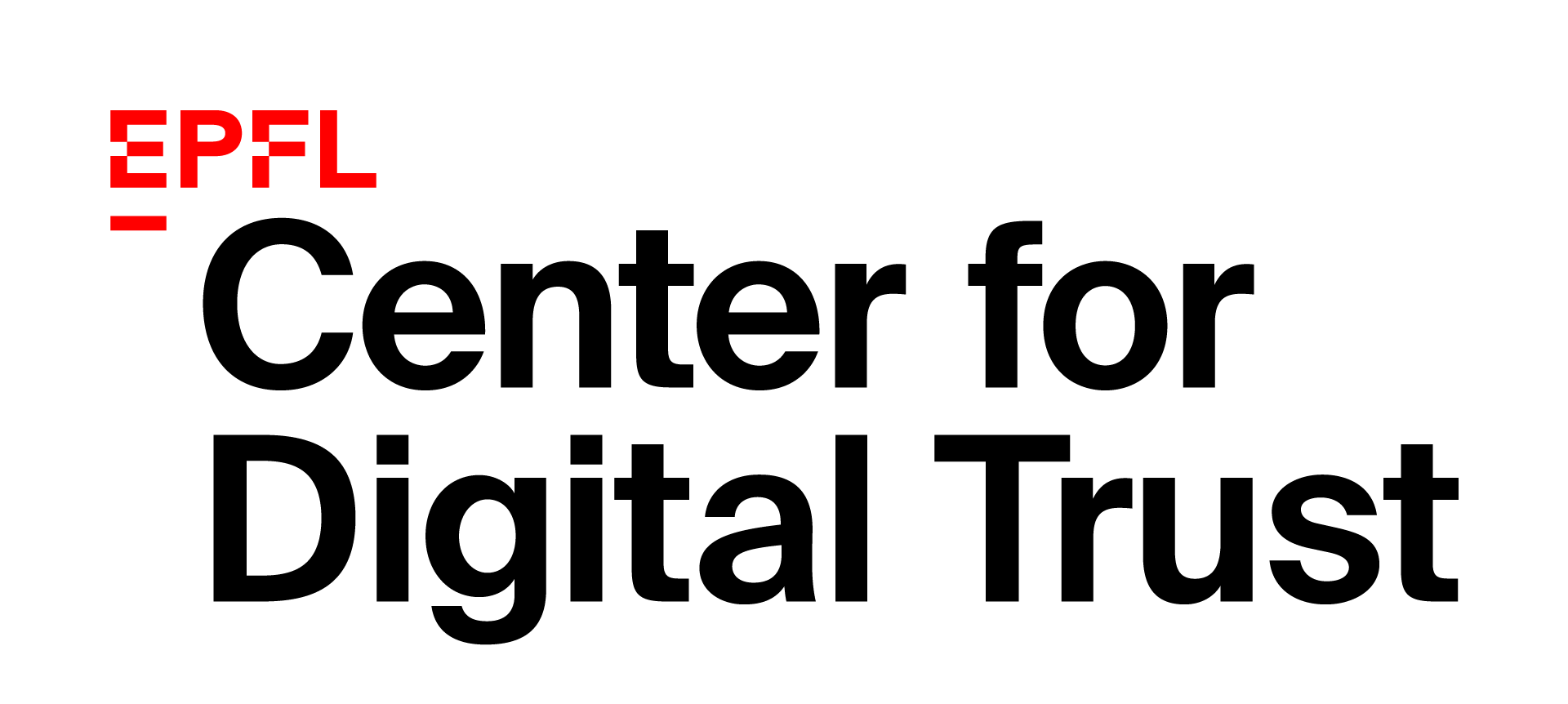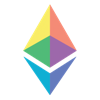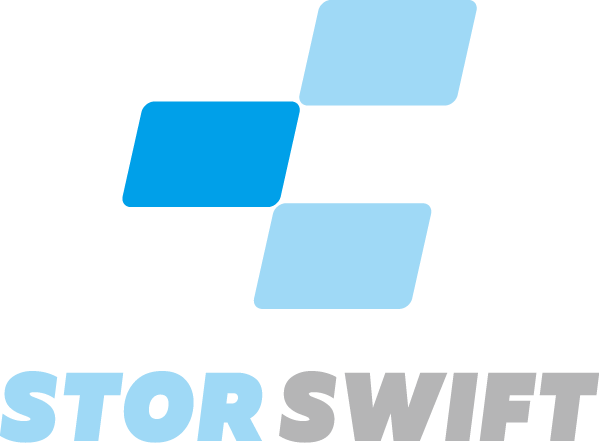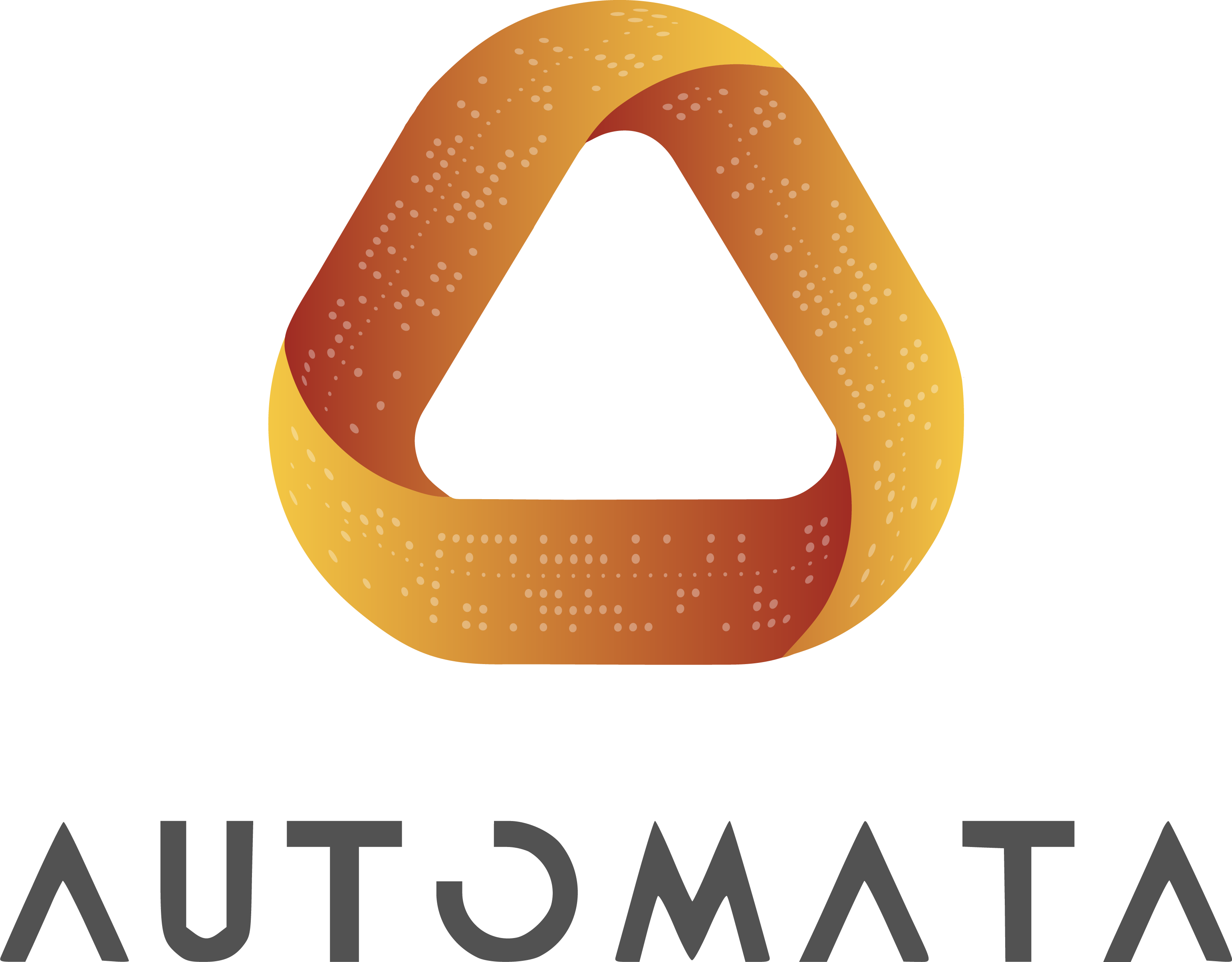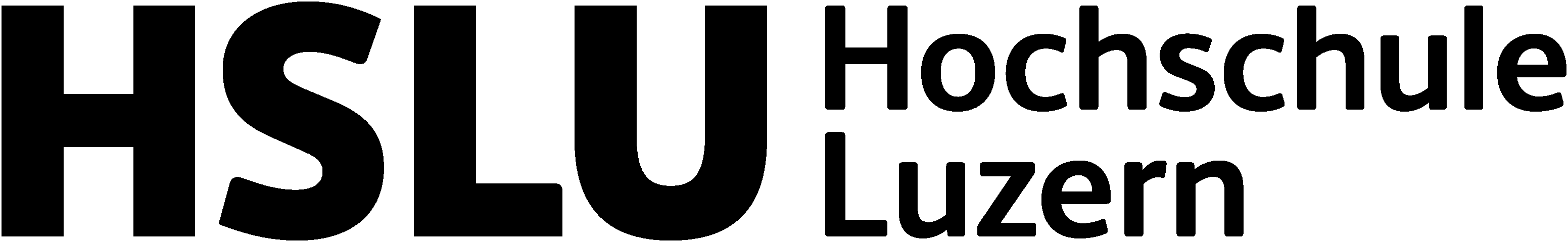The League of Entropy is a collaborative project to provide a verifiable, decentralized randomness beacon for anyone that may need a public source of randomness.
Distributed randomness beacon.
Verifiable, unpredictable and unbiased random numbers as a service.
HTTP API
Get your randomness or chain information directly by sending HTTP `GET` requests to the drand JSON HTTP API.
# Learn more
Billions of devices around the world use random numbers to keep computers secure and keep the internet open. High-grade random number generators need to be unpredictable, publicly verifiable, bias-resistant, decentralized, and always available. drand strives to meet all these criteria while keeping things simple and accessible. Find out more about how drand produces random numbers and how the team are making the project secure →
# Get involved
The drand project is maintained by contributors from many different fields, companies, and research labs. If you'd like to contribute code, submit issues, improve documentation, or get the word out, find out how to get involved with the project →
# Get in touch
For questions, comments, or to start a collaboration, please reach the drand team at: leagueofentropy [ at ] googlegroups.com or join the drand slack workspace (opens new window) to get the discussion going.